GSM Aladdin key:
Are you using a MediaTek-supported mobile phone and remove pattern lock? You might have been using many third-party tools but no use. Here, with the latest version of GSM Aladdin key v2.1.42 software, you can read and remove pattern lock and can get dozens of other uses.
The tool is very beneficial for MediaTek-supported mobile phones, about every issue
of the mentioned devices can be fixed using the tool, with just one tap. Keep
in mind, the professional service providers where you would visit in such
cases, use the same tools to get the issue nailed. With the tool installed, by
reading the descriptions and navigations, you can do it by yourself.
Also Checked: LG Mobile USB Driver
- Download GSM Aladdin Setup and Key from the given download link and install it on a Windows computer. Keep in mind that, the tool can only be installed on Windows. You cannot have it installed on Mac and Linux users.
- Install the setup on your computer, the installation is very easy. Just follow the screen commands, until the "Finish" screen appears.
- With the application installed, restart your computer.
- Now, launch the tool on your computer, and connect the mobile phone to the computer. Remember, you should use the original USB data cable, to fix the issue.
- Connect the mobile phone using the data cable; the tool will recognize the mobile phone. And read the navigation, to see where to go to fix an issue.
- With the clicking of any tab, you can get the specified job was done within no time.
Download😊 GSM Aladdin key v2.1.42 Latest Setup.
- File Size: 94.9MB
- File Type: Zip File
- Cost: Free


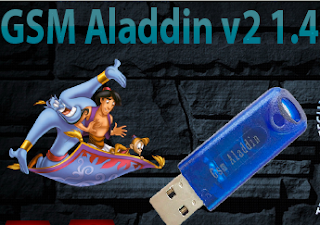








0 Comments